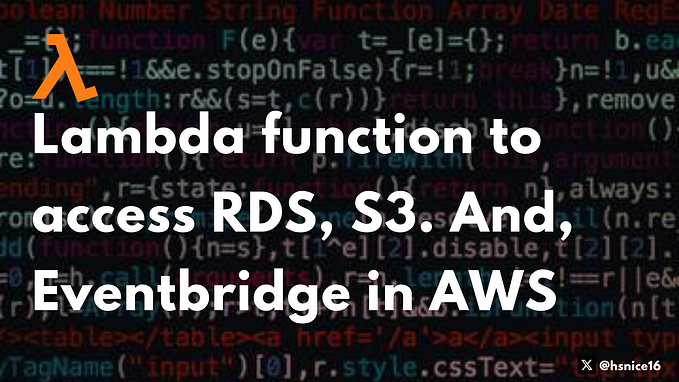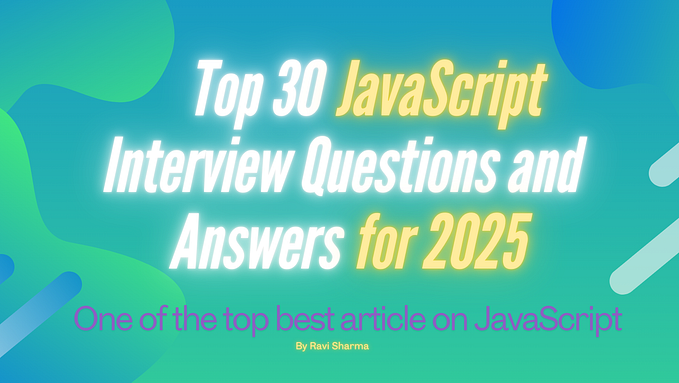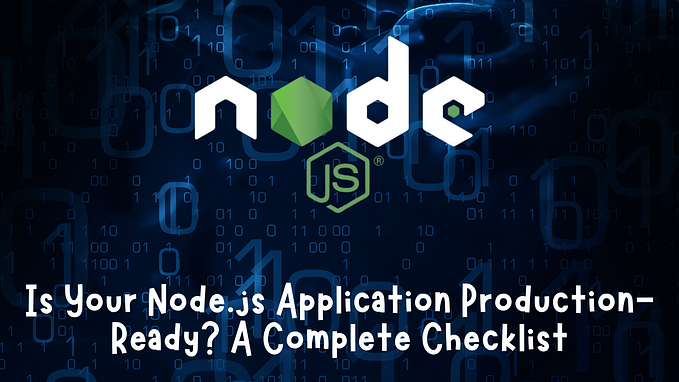Member-only story
Send large files from frontend to the backend

Recently, in one of my frontend interviews,
Interviewer — Suppose we are giving the user option to upload a file and save it. Then how will you send the file to the backend?
Me — We can directly send it in the body of a POST API call.
Interviewer — What if it is a large file? suppose, of 2GB.
Me — uhh! Maybe we can compress the file and then can split it into parts and then can send the parts one by one.
Interviewer — But how will you do it?
Me — I am not really sure. I haven’t experienced any problem like this so far.
One way of doing it
In javascript, we have something called FileReader. What we can do is, we can create a FileReader object and then we can read the uploaded file as an array buffer.
const fileReader = new FileReader();
fileReader.readAsArrayBuffer(file.files[0]); // file.files[0] shows the uploaded fileAfter this, we can use the onload method of the file reader object, which is triggered once the file reading is completed.
const fileReader = new FileReader();
fileReader.readAsArrayBuffer(file.files[0]); // file.files[0] shows the uploaded file
fileReader.onload = (event) => {}The event parameter stored the content of the file as an array buffer in the event.target.result field. So, using this, we can split the content into small chunks and then can send those chunks to the backend (basically, we will stream the chunks).
fileReader.onload = async (event) => {
const content = event.target.result;
const CHUNK_SIZE = 1000;
const totalChunks = event.target.result.byteLength / CHUNK_SIZE; // generate a file name
const fileName = Math.random().toString(36).slice(-6) + file.files[0].name;
for (let chunk = 0; chunk < totalChunks + 1; chunk++) {
let CHUNK = content.slice(chunk CHUNK_SIZE, (chunk + 1) CHUNK_SIZE)
await fetch('/upload?fileName=' + fileName, {
'method' : 'POST',
'headers' : {
'content-type' : "application/octet-stream",
'content-length' : CHUNK.length,
},
'body': CHUNK
})
}
}